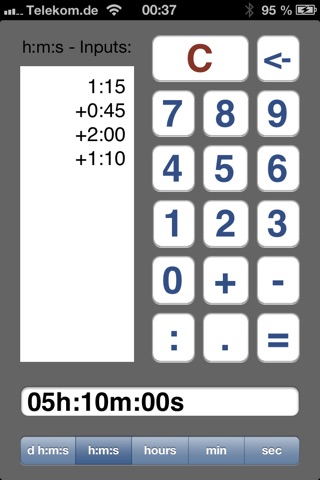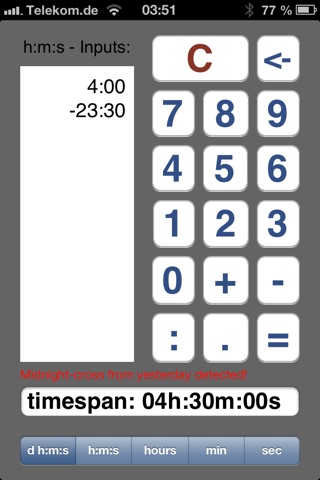You can add, subtract and convert time-expressions. How long have you been at work today? - So type in: "17:30 - 7:45 =" where 17 stands for 5pm so 17:30 means 5:30pm. As a result you get: 09:45 (9 hours and 45 minutes). you can convert this result in fractions of hours. Therefore press "hours" (at the bottom, right in the middle) and you get "9.75 hrs". Alternatively, you can enter factions of hours. For example: 1.75 + 0:15 = will result in 2:00 (means two hours)
Adding multiple timespans
==================
You can add up several amounts of time, such as working hours (hours account) or flight times (log / personal flight log if you are a pilot). Example: An airplane has a total running time of 4873h and 53min. In the airplanes flightlog book, individual flight hours are to be added up.
4873:53 +1:23 +:45 + .... +1:34 and so on. (this is the reason why the editor has a few more lines) By pushing "=", the result will appear in the output field, and with the buttons (at the bottom) you can convert the result.
Calculation of timespans crossing the dateline
==============================
Suppose you are working night shift and you are beginning at 8:13pm in the evening. Your work ends on 4:32am in the early morning. For the calculation, enter:
4:32 -20:13 =
In mode "d h:m:s" (at the bottom, far left button), you get the following output: "timespan: 08h: 19m: 00s.". Unlike this, if you would like to subtract hours and minutes in the mathematical sense, press "h:m:s" (bottom, second from left) and you get "-15h: 41m: 00s".
Further Examples:
00:02 -23:58 = (mode "d d:m:s"): timespan: 00h:04m:00s (Midnight cross)
23:58-00:02 = (mode "d:m:s") : 23h:56m:00s (mathematical result)
Midnight cross will be only detected, when the first number is minor the second one.
Examples for Entering timespans and clock times
================================
10:45:30 - (10 hours, 45 minutes and 30 seconds)
:30:20 - (30 minutes and 20 seconds)
10:14.5 - (10 hours and 14.5 minutes or 14 min and 30 sec)
::25 - (25 seconds)